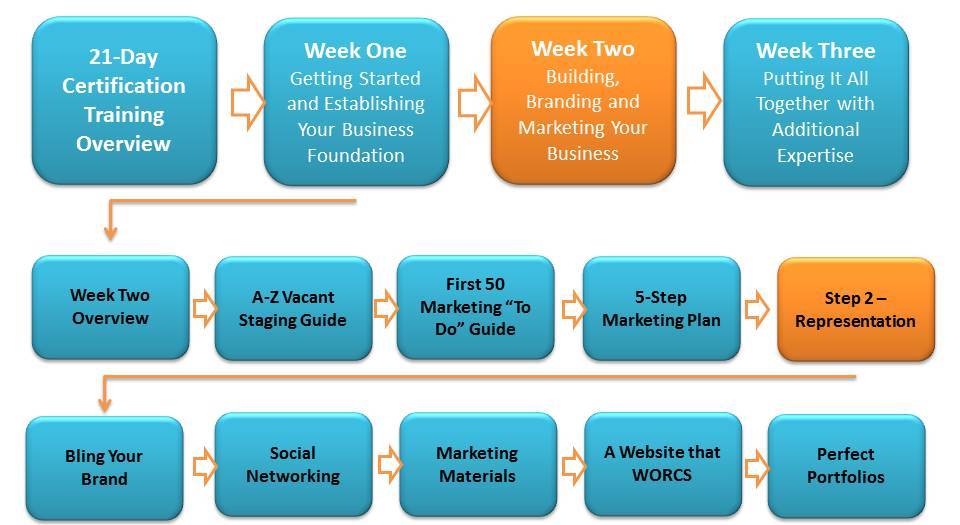7 Steps to Creating a Logo, Brand and Look You Love!
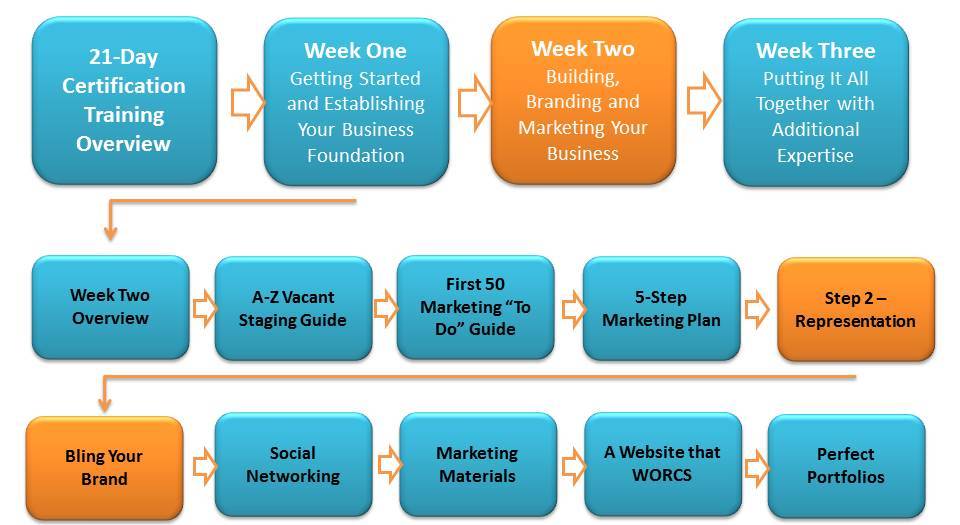
I gave a similar presentation at a RESA Conference and it was really too much for just an hour. This presentation is essential for our image conscious industry and I hope you will learn and grow using the tools I share in this presentation. Spend a day and have fun with this...
**If you have not created your FREE Canva Account to create amazing graphics for your business, make sure you do that by going to Canva.com!
***After you create your free Canva Account, go to my Canva Templates Section (under HSR Library) to add a TON of staging templates to your Canva Account that you can edit:-)
You will want to download my Bling Your Brand Worksheet to use as reference:
***Due to the ever-changing Internet, some of these resources look different or now may charge a bit for their "coolness".
Bling Your Brand Video - Shortened
NEW - How to Create a Gif Images for Emails
Want to learn how to create the animated image below for your emails, social media and website? Right click and save as...to download this flyer image and watch short video below on how to edit it:

Links and Resources Mentioned in Branding Videos:
- Houzz.com to review other designers websites
- Canva.com for a template base of anything you want to create
- The Canva.com article of gorgeous brand color schemes
- Another AWESOME Article on Picking Your Sites Color Palette (loved the resources in this article!)
- Colourlovers.com which is a cool place to see favorite schemes
- PatternCooler.com which is a pattern building website
- Font Websites to Download Fonts to Use for Free: - Dafont.com - Fontsquirrel.com - Google Fonts - Audra's Pinterest Board
- Free Image Resources for Your Blogs and Posts - Pexels.com - Stocksnap.io - Pixabay.com - Unsplash.com - Negativespace.com