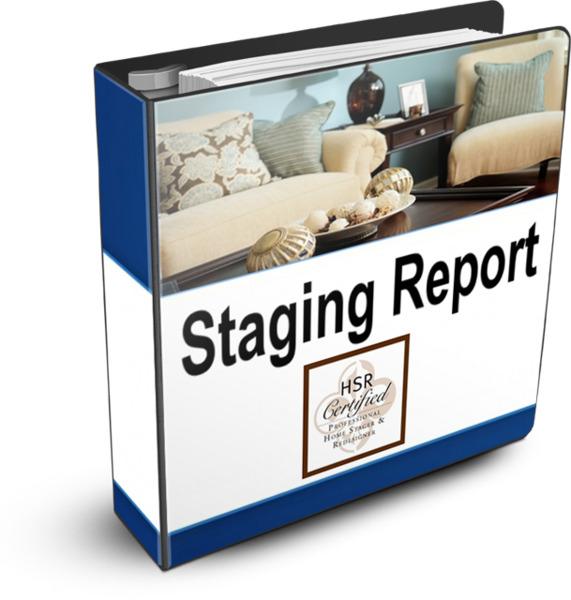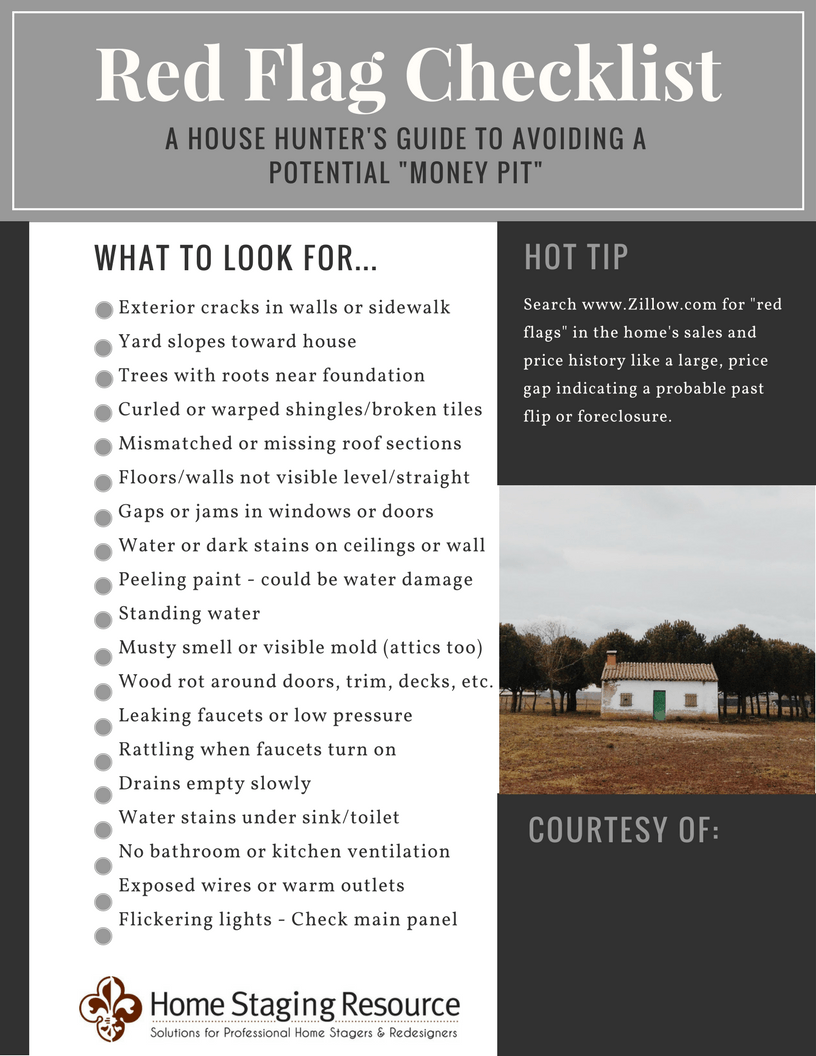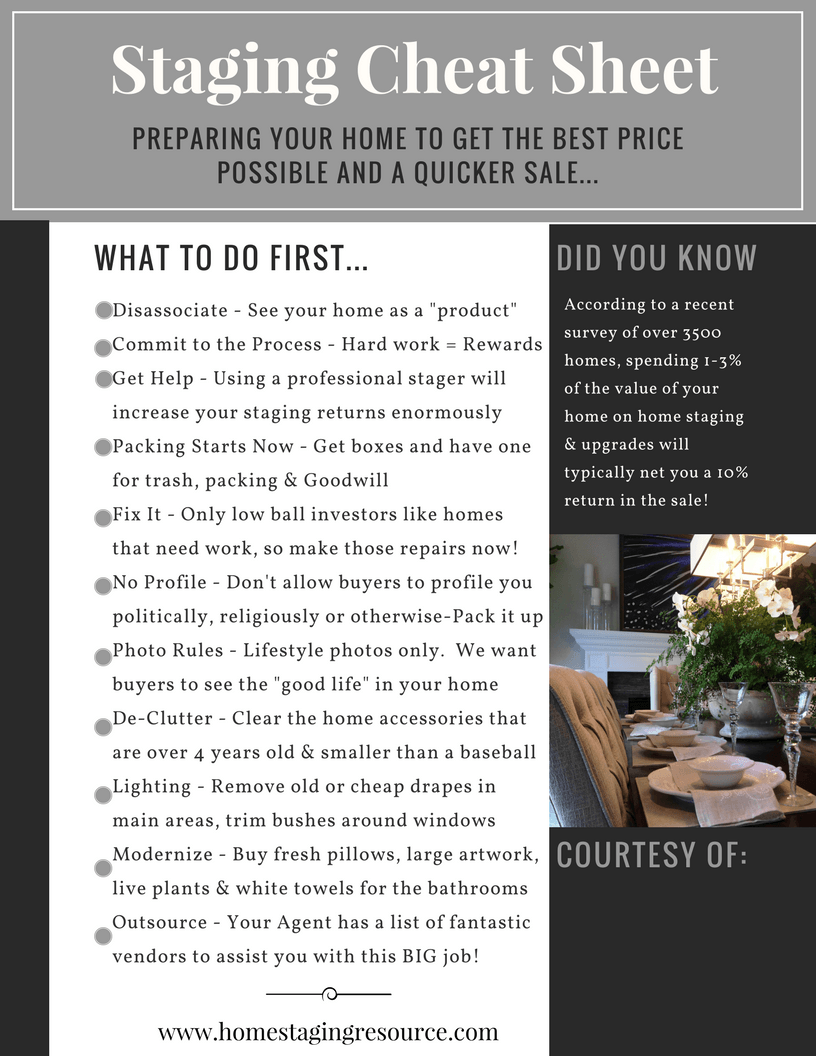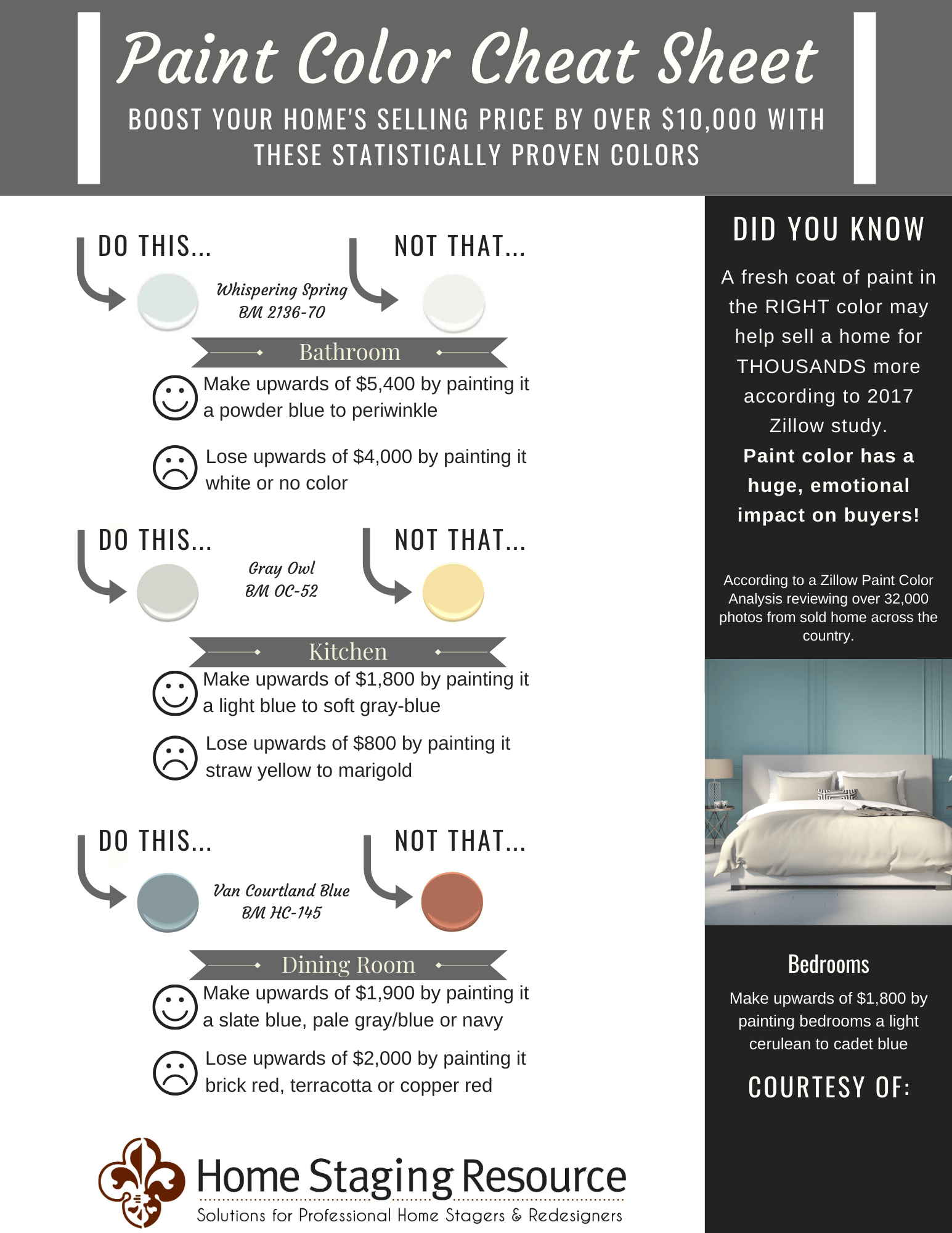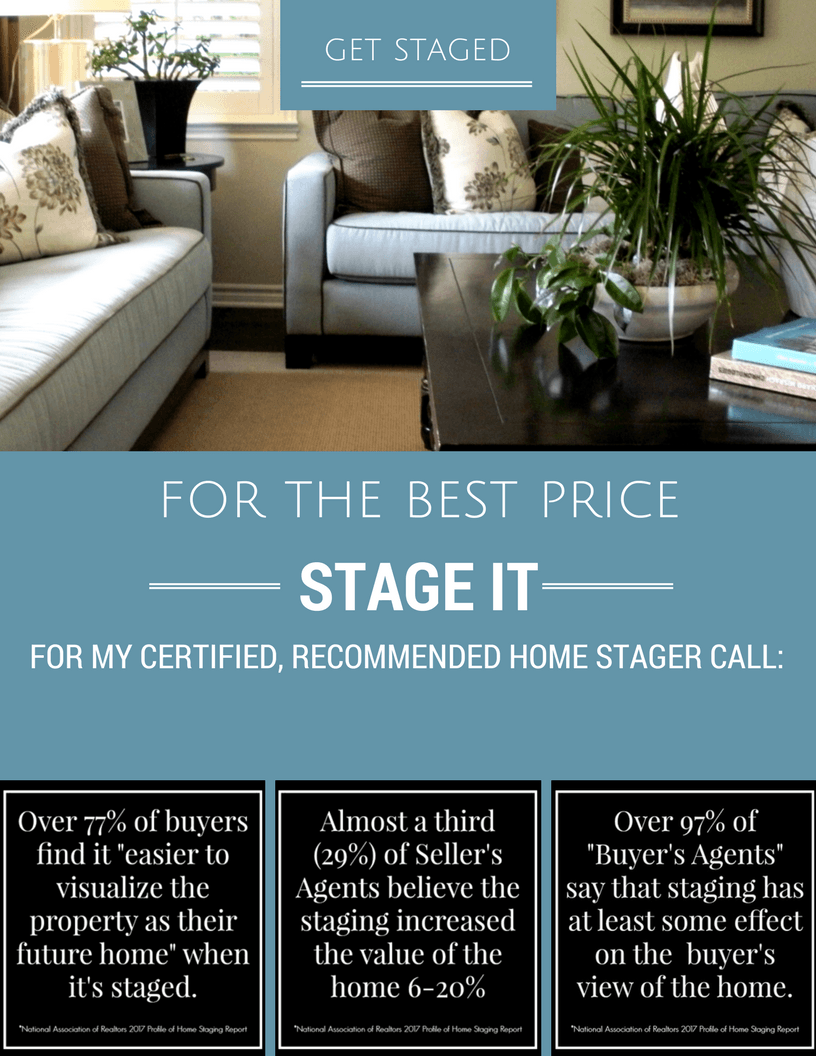Facebook Advertising and Building a Sales Funnel
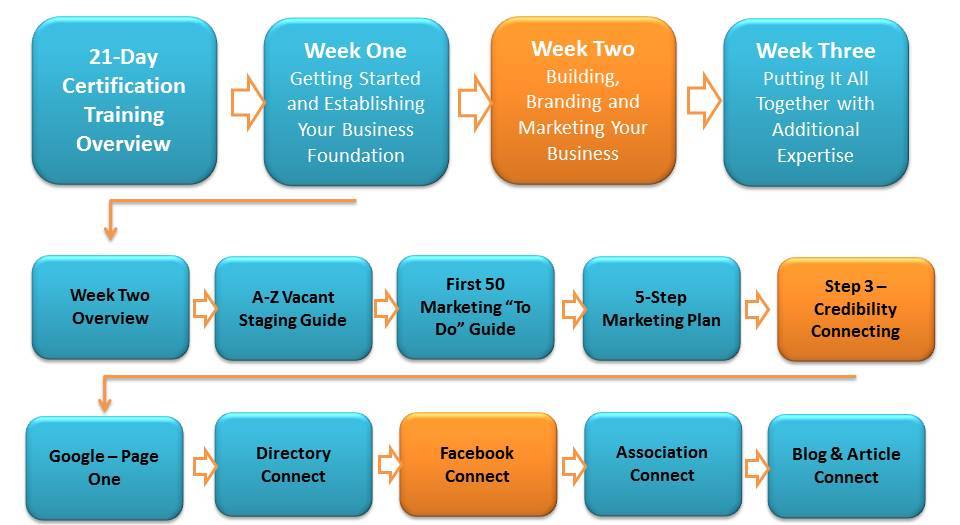
Are you feeling overwhelmed with your marketing activities and social media? Are you finding that your business is dangerously narrow because you haven’t been marketing? I’m going to simplify everything for you while putting your marketing on auto-pilot!
First off, I want you to watch my "Getting Your Phone to Ring" video that is also on the public side of our website if you haven't already:
25-Minute Video on Getting Your Phone to Ring Using Facebook
In the next more detailed training video I'm going to walk you through the steps to creating an automated sales funnel for your business using Facebook Ads. This is the secret to always building a prospect list and growing your business automatically, so PLEASE take the time to do this:
How-To Video on Building a Sales Funnel & Setting Up a Facebook Ad
Here's what you will learn:
-
Set up a sales funnel that attracts your ideal client and creates the relationship for you!
-
Create a strategy for each service you offer, as well as core message
-
Creative and professional ways to design a free give-away
-
Easy ways to capture your target markets and create instant credibility
-
Use tried and true Facebook Marketing strategies that are easy on the budget
-
Create example Staging Facebook Ads that get attention
Facebook is ALWAYS changing it's look and Ad algorythm and process, so to get latest info on setting up ads best practices, I suggest Googling "how to set up a facebook ad" and look at recent articles too.
Here's the HSR Resources You Can Use to Build Your Automated Sales Funnel:
#1
Compelling "Give-Away"
You want an email address from a prospect, so you can build a relationship. You have to GIVE them something very good in order to GET their email address. Here's some items to inspire you that you are free to use...
Red Flag Checklist Flyer for Home Sellers
Staging Cheat Sheet Flyer for Agents and Sellers
Paint Color Cheat Sheet
Open House Checklist
Agent Listing Presentation Flyer with Statistics
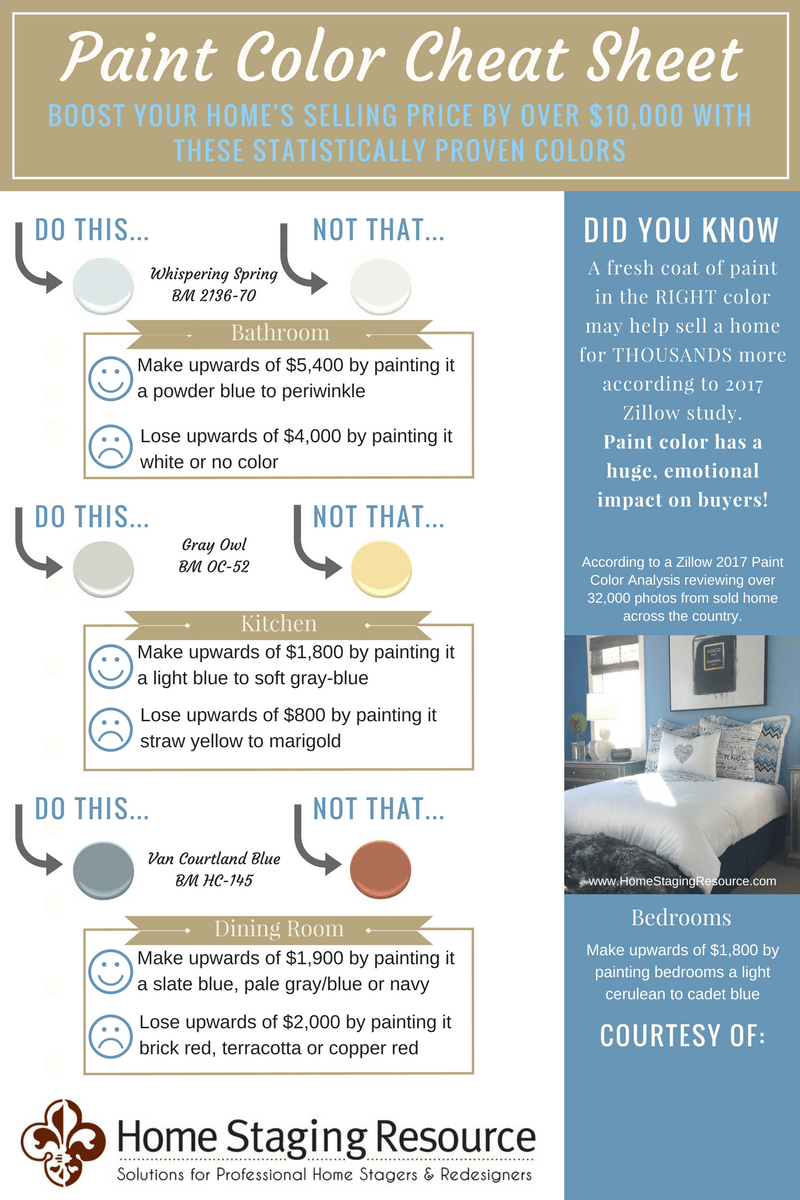
Right-click and Save As...onto your computer
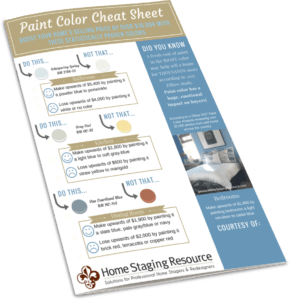
Use the 3D image above on a landing page to entice your prospect
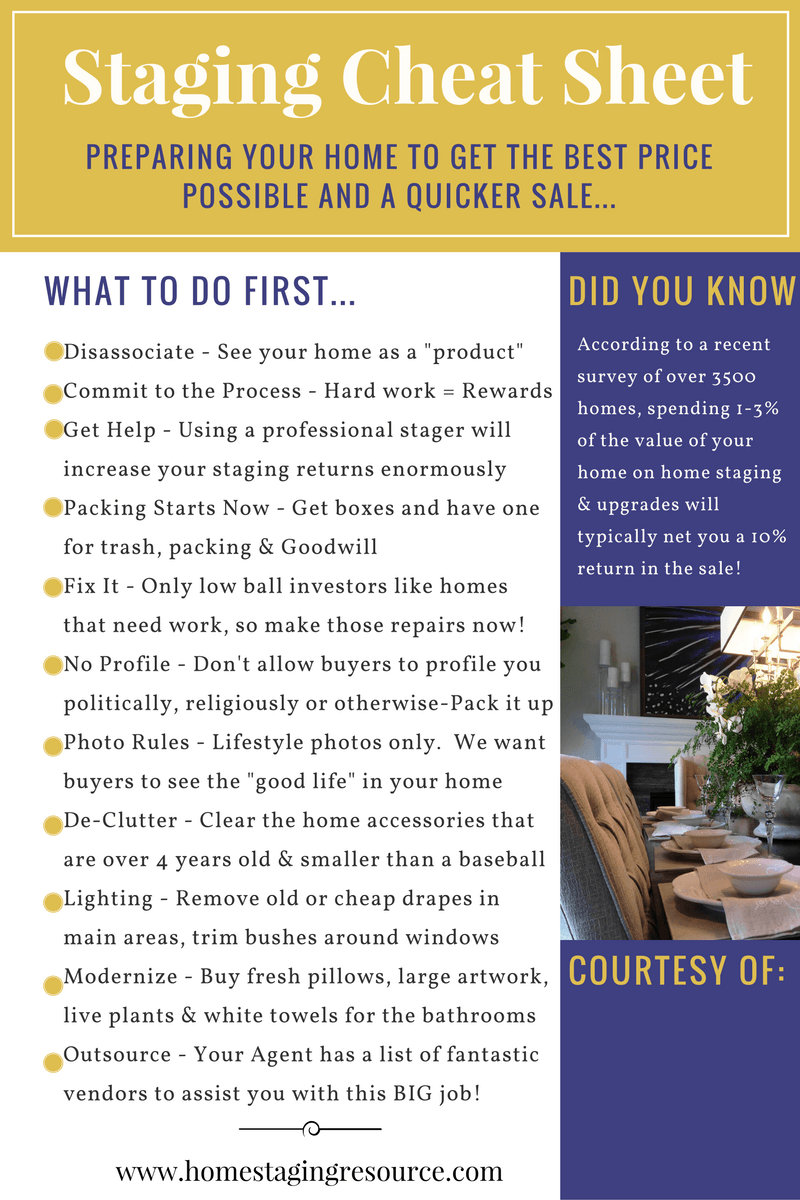
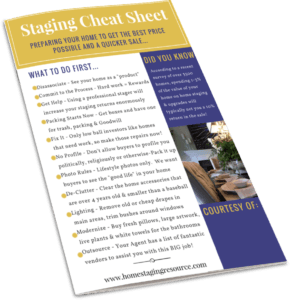
Use the 3D image above on a landing page to entice your prospect
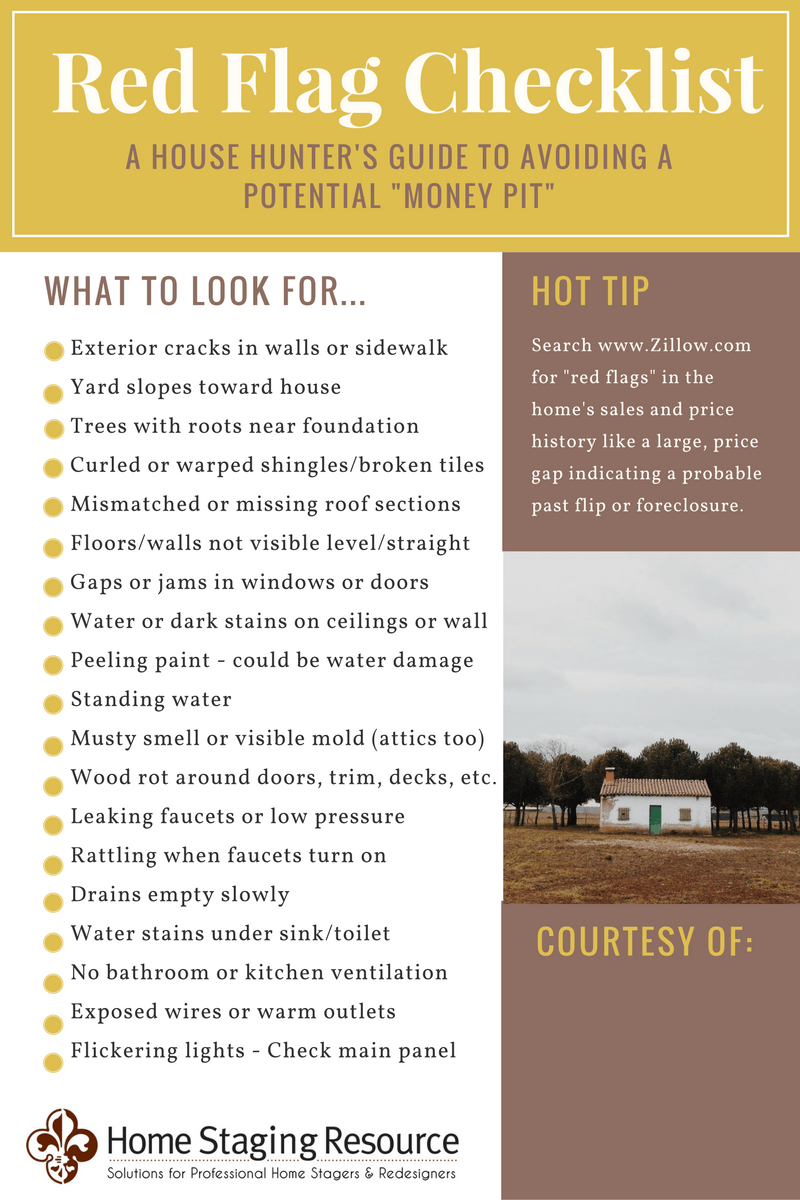
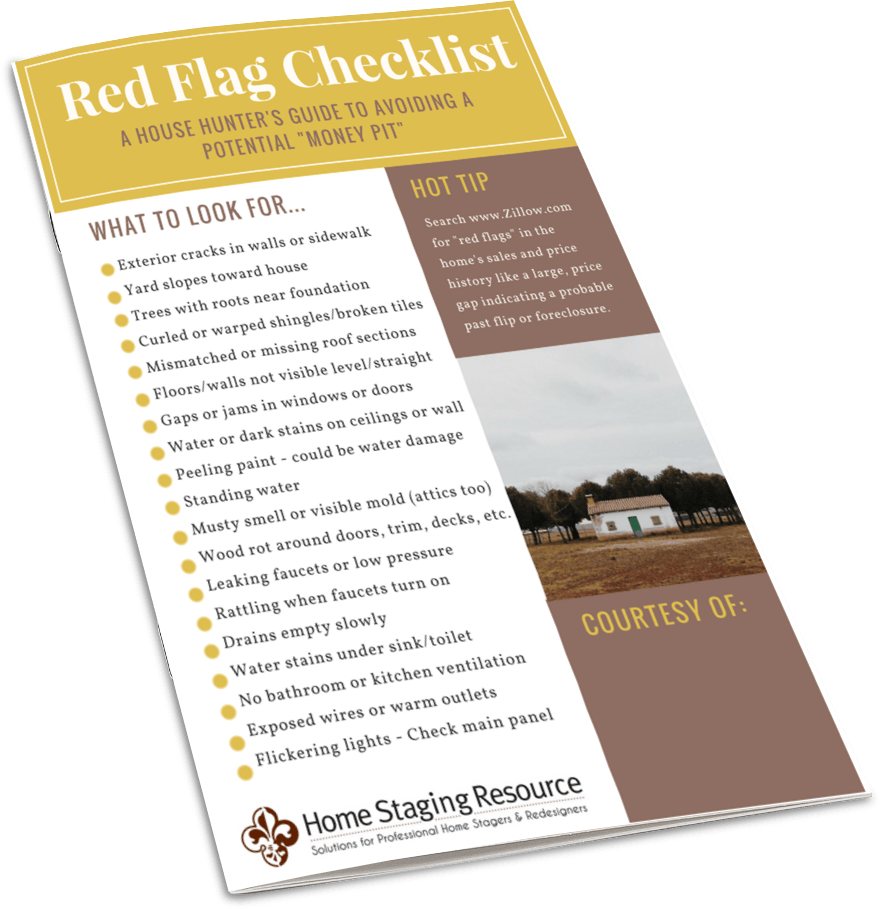
Use the 3D image above on a landing page to entice your prospect
#2
Automated Emails to Keep in Touch
Once you decide what that first great give-away is, use the other cool resources above in separate emails to your prospects over the course of 30-60 days.
I recommend using MailChimp currently because it's free if you have under 2000 contacts and most every stager typically has less than 100 agents in their database! Follow their tutorials to set up a simple "auto-responder" that goes to everyone who signs up for your give-away.
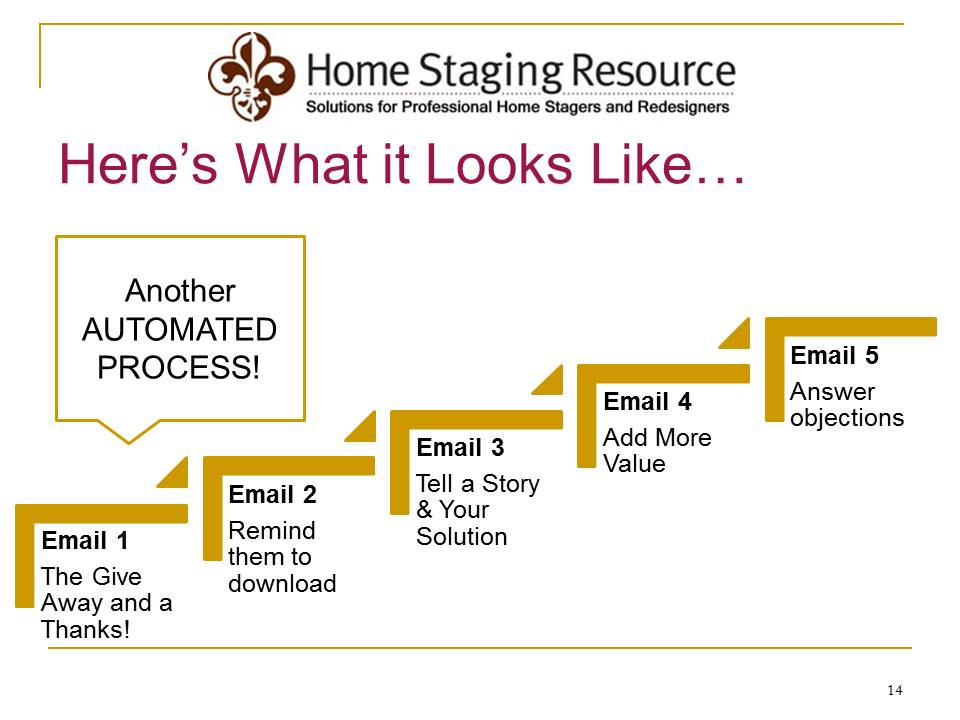
#3
Create a "landing page" on your site
Now that you have the key pieces in place, you will want to create a sign-up page on your website to drive traffic to! Our Premium Websites make this very easy and is one of the reason I love the Thrive Technology. You are always welcome to add the Premium Website to your membership by going to the Member Store.
Here's an example of what that page should look like...
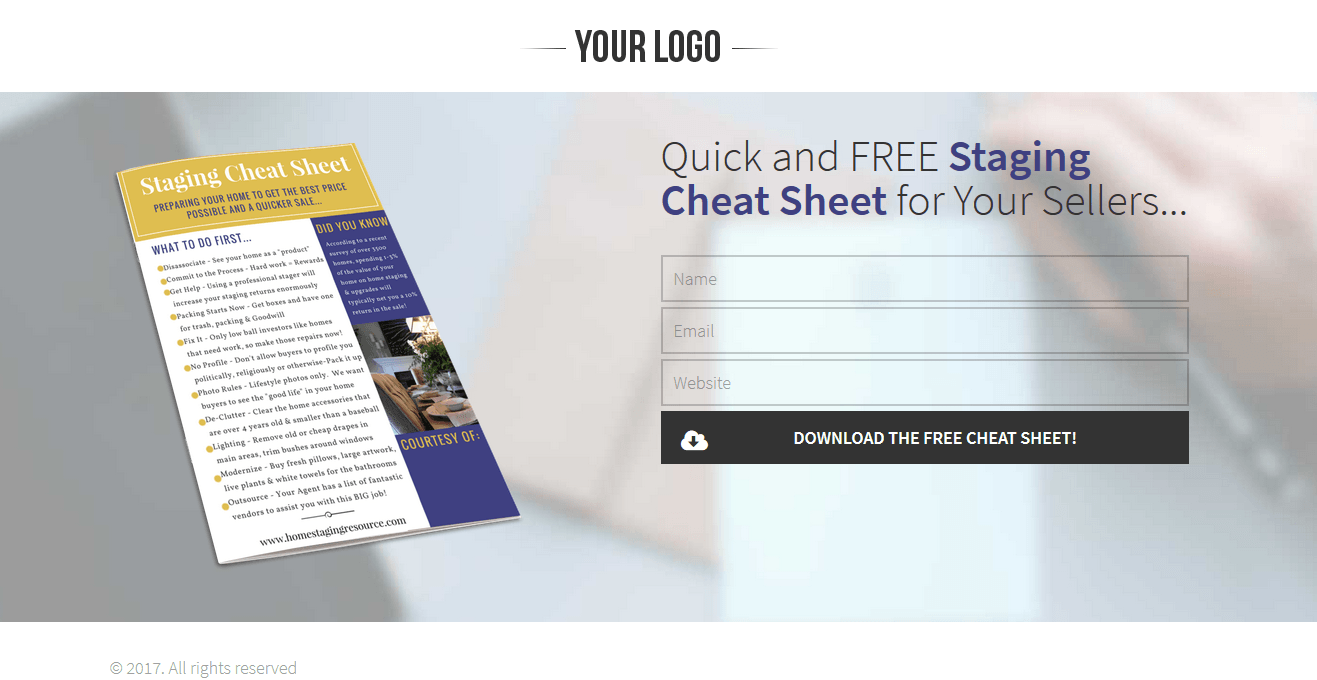
PREMIUM WEBSITE OWNERS
Download this exact landing page and import it into your website to use...
#4
Create a Good Facebook Ad Image
Go to www.canva.com and find their Facebook Ad template (Facebook needs the image to be a certain size and these templates are a great way to never reinvent!) Here's some quick ones I created using Canva that you can use...


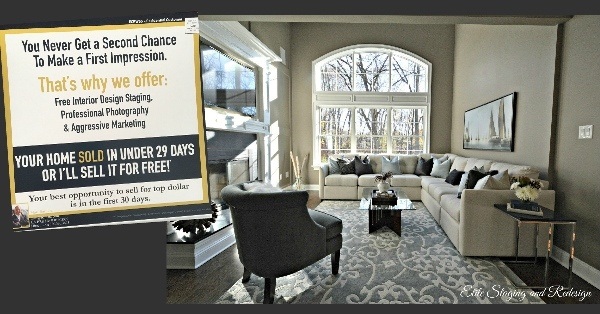
#5
Put it on Auto-Pilot and Get Your Phone to Ring...
Facebook Ad - Login to Facebook and create your ad and target market. Make sure to choose your local area only and the job title of "Realtors" for the best targeting. You want "click throughs" to your landing page (not likes). Set a daily budget to make sure you can afford this. See my video above.
Google PPC - Go to www.google.com and click on "Advertising" (lower left) to create a Google pay-per-click account. Work with them to create a great ad geared towards anyone searching for the term "home stager" in your area.
More Sales Funnel Tips and Ideas
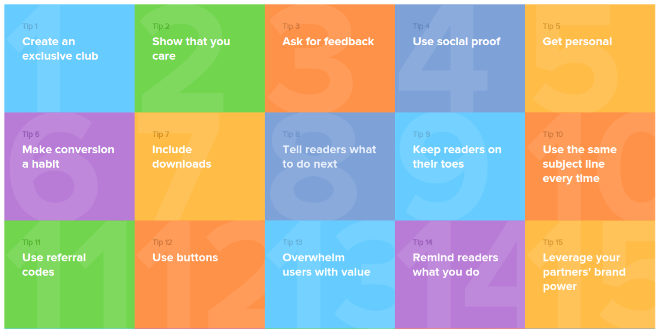
More Image Resources